Twisted and Divmod: A Cheater's Setup Guide
Posted on May 27, 2008 by oubiwann
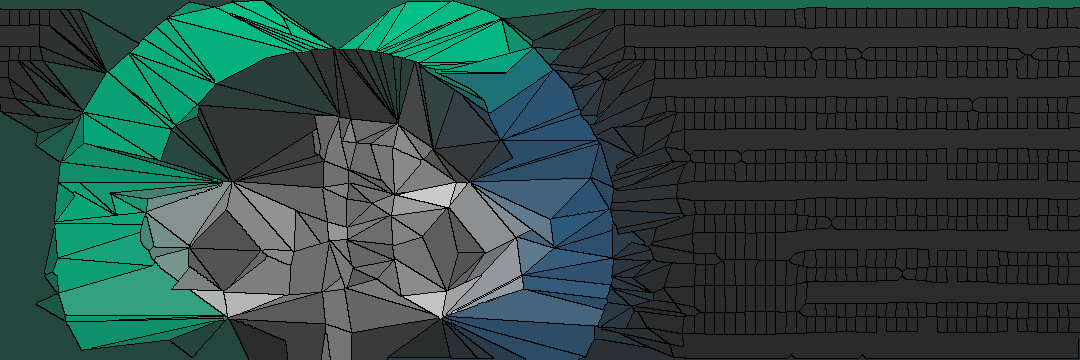
I've been helping a few folks out on IRC lately. They've wanted to know how to setup Twisted and Divmod without doing any installs, running directly from SVN. They've been in luck, because that's actually how we develop at Divmod :-)
Here are the Cliff Notes (this stuff is available on the wikis, but it's spread out):
Install the dependencies:
Update: the instructions have been edited and shortened, thanks to insight from Glyph.
Here are the Cliff Notes (this stuff is available on the wikis, but it's spread out):
Install the dependencies:
pycrypto 2.0Get the Divmod code first (we'll get Twisted next):
SQLite 3.2.1
PySQLite 2.0
PyTZ 2005m-1
PIL 1.1.6
Set the Combinator env vars (if you want to persist this, then you'll need to put it in your .profile or shell .rc file):mkdir ~/lab
cd ~/lab
svn co http://divmod.org/svn/Divmod/trunk Divmod/trunk
Have Combinato r start "tracking" Divmod and Twisted, thus managing PYTHONPATH for them (note that chbranch will detect that Twisted has not been checked out and will do so automatically):eval `python ~/lab/Divmod/trunk/Combinator/environment.py`
Get the new project dirs into the env:chbranch Divmod trunk
chbranch Twisted trunk svn://svn.twistedmatrix.c om/svn/Twisted/trunk
Executing the whbranch command should give you the following:eval `python ~/lab/Divmod/trunk/Combinator/environment.py`
If you start up a Python interpreter, you'll be able to import from twisted, mantissa, axiom, etc.Divmod: trunk
Twisted: trunk
Update: the instructions have been edited and shortened, thanks to insight from Glyph.
| Author | oubiwann |
|---|---|
| Date | May 27, 2008 |
| Time | 21:50:08 |
| Category | |
| Tags | combinator divmod howtos open source software subversion twisted version-control |
| Line Count | 1 |
| Word Count | 218 |
| Character Count | 2013 |
Comments?
This blog doesn't use standard (embedded) comments; however, since
the site is hosted on Github, if there is
something you'd like to share, please do so by
opening a
"comment" ticket!